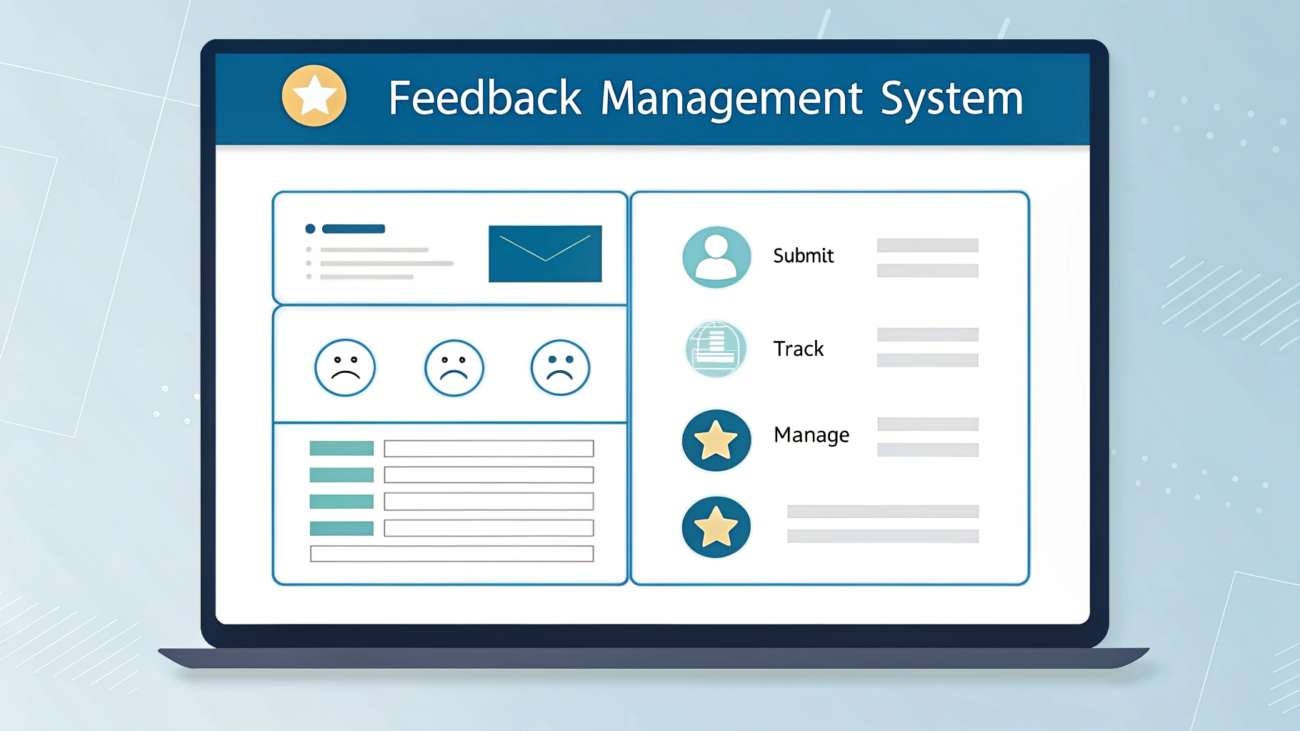In the dynamic world of technology and user experience, system feedback plays a crucial role in bridging the communication gap between users and digital systems. A robust feedback management system is essential for creating intuitive, user-friendly interfaces that enhance overall user satisfaction and system performance. This article delves deep into the three primary types of system feedback, exploring their characteristics, importance, and implementation strategies.
What is System Feedback?
System feedback is the communication method through which digital systems inform users about the results of their actions, system status, or potential issues. It serves as a critical communication channel that helps users understand how their interactions impact the system and what steps they might need to take next.
The Three Types of System Feedback
1. Immediate Feedback
Definition and Characteristics
Immediate feedback is the instant response a system provides to a user’s action. It occurs in real-time, giving users immediate confirmation or indication of what’s happening.
Key Features of Immediate Feedback:
- Instantaneous response
- Provides real-time confirmation
- Reduces user uncertainty
- Enhances user confidence
Examples:
- Button color change when clicked
- Loading spinner during file upload
- Instant form validation messages
- Cursor changes during hover states
Importance in User Experience
Immediate feedback is critical in:
- Reducing user anxiety
- Confirming action completion
- Preventing repeated actions
- Improving overall interaction flow
2. Delayed Feedback
Understanding Delayed Feedback
Delayed feedback occurs when the system response is not instantaneous but happens after a certain time interval or process completion.
Characteristics of Delayed Feedback:
- Not real-time
- Requires user patience
- Often involves complex processing
- Provides comprehensive information
Common Scenarios:
- Email sending confirmation
- Large file processing notifications
- Complex calculation results
- Background system updates
Effective Delayed Feedback Strategies:
- Provide progress indicators
- Give clear time estimates
- Offer intermediate status updates
- Ensure transparent communication
3. Negative Feedback
What is Negative Feedback?
Negative feedback alerts users about errors, incorrect actions, or system limitations. It’s a crucial component of a comprehensive feedback management system.
Key Aspects of Negative Feedback:
- Identifies system or user errors
- Provides clear error messages
- Suggests potential solutions
- Guides user correction
Types of Negative Feedback:
- Error messages
- Warning notifications
- Input validation alerts
- System limitation notifications
Best Practices for Negative Feedback:
- Use clear, concise language
- Avoid technical jargon
- Provide actionable solutions
- Maintain a helpful tone
Implementing an Effective Feedback Management System
Best Practices
User-Centric Design
- Prioritize user understanding
- Create intuitive feedback mechanisms
- Test feedback clarity with real users
Consistency
- Maintain uniform feedback style
- Use consistent terminology
- Align feedback with overall system design
Accessibility
- Ensure feedback is perceivable
- Support multiple feedback channels
- Consider users with different abilities
Benefits of Comprehensive System Feedback
- Improved user experience
- Increased system usability
- Reduced user frustration
- Enhanced user trust
- Better system interaction
Potential Challenges
- Information overload
- Complexity in feedback design
- Balancing brevity and detail
- Technical implementation
Q1: How important is system feedback?
System feedback is critical for creating user-friendly interfaces. It helps users understand system actions, reduces confusion, and improves overall interaction quality.
Q2: Can poor feedback design impact user experience?
Yes, ineffective feedback can lead to user frustration, decreased system usability, and potentially abandoned interactions.
Q3: How can I improve my feedback management system?
Focus on clarity, timeliness, actionable information, and user-centric design. Regularly test and iterate based on user feedback.
Q4: Are there universal feedback design principles?
While specifics vary, key principles include clarity, consistency, helpfulness, and accessibility across different user interactions.
Q5: How do different types of feedback interact?
Different feedback types complement each other. Immediate feedback provides instant confirmation, delayed feedback offers comprehensive information, and negative feedback guides error correction.
Conclusion
An effective feedback management system is more than just displaying messages—it’s about creating a communication bridge between users and technology. By understanding and implementing the three types of system feedback—immediate, delayed, and negative—organizations can develop more intuitive, user-friendly digital experiences.
Successful feedback design requires a holistic approach that considers user needs, system capabilities, and interaction nuances. As technology evolves, so too must our strategies for providing clear, helpful, and timely system feedback.
Final Thoughts
Invest time in designing a comprehensive feedback management system. Your users will appreciate the clarity, and your system’s usability will significantly improve.
Remember: Good feedback is not just about conveying information—it’s about creating a seamless, supportive user experience.